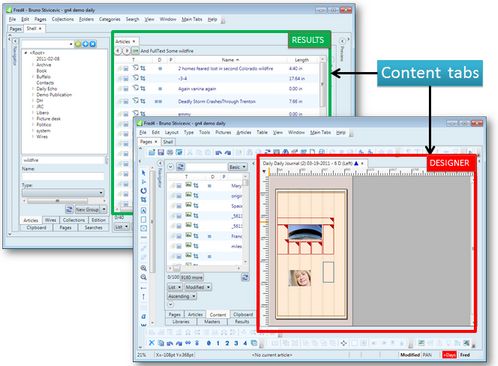About content tabs
(1) Content tab with a designer (Articles) (2) Content tab with results, preview and the command zone (Shell) |
Content tabs are tied to the parent main tab. On every main tab you can display, and (optionally) edit, independent content, that is preserved while you switching from one main tab to another. In some main tabs you can display more content tabs at once.
In Ted4 and Fred4, content tabs for articles and pages are editable in-place, so you edit text, or paper page objects and text, while content tabs for images, multimedia, editions, tracking, events, tasks, publishing destinations etc. display a listing where you can select and manage content, and optionally open it for editing - in a different content tab - but not edit it in-place. In the GN4 browser, no content is editable in-place. |
Multi-content is available on the following main tabs in Ted4 and Fred4: •Articles: you can open one or more articles, and every article appears on its own content tab with (optional) article tree, source and WYSIWYG editing / Web preview pane. You can edit text in-place. •Pages: you can open one or more pages, and every page may appear either on its own content tab, or within same multi-page content tab. You can edit page objects and text in-place. •Editions: you can open one or more pages, and every edition appears on its own content tab. You can add, remove, move, copy or change properties of listed pages and layers. •Publishing (this refers to all channels but the paper channel): you can open one or more publishing destinations, and every destination appears on its own content tab. •Tracking (this refers only to paper channel): you can open one or more tracking layouts and every tracking appears on its own content tab. •Shell: you can open one or more listings and every listing appears on its own content tab. •Planning: you can display and manage events, tasks and budgets in multiple listings. Single-content is available on the following main tabs: •Contacts: you can review, select ad manage selected contacts •Trash can: you can review and undelete the deleted content Main tabs without content tab: •Start: you can review, select ad manage selected contacts In the GN4 browser, on all main tabs except Editions main tab, the result zone appears as a single content tab, while on the Editions main tab, you have two content tabs. |