About budgets
Budgets represent collection of tasks, and typically refer to the daily production planning.
A typical budget contains the list of all the items that are going to be used in a product – e.g. the audio and texts used in a 1-hour radio broadcast about the G20 meeting, the texts and images for a Web page about the World Cup final, or the articles and images used for daily edition.
Budgets cover the third part of the planning: what should be used and where. ‘What’ is the content – already produced or to be produced, and ‘where’ is the product (content destination, content use): a radio program, an edition of a newspaper and so on.
Each budget is a list of items referring to a particular product: it has a publication and a date-time plus the list of items.
Each item is a task – and so it can be assigned to users and it can have associated content items.
Budgets are created and edited in a grid that lists all the budget items and allow to:
•Create new tasks typing directly their description;
•Creating new tasks selecting an existing to-do or an event or a content item (e.g. a story);
•Remove tasks with a single click;
•Change the order of the tasks;
•Assign tasks to a user using a drop-down;
When a budget is saved all the necessary tasks are automatically created in the same calendar containing the budget. Tasks that were previously referenced by the budget but are no longer used, are automatically removed.
In an editorial contest a budget usually corresponds to the list of stories that are going to run on an edition or section of an edition. In this case each item in the budget – i.e. each task – is similar to an assignment. It would be good to be able to associate budget to editions and generate automatically the assignments from the tasks:
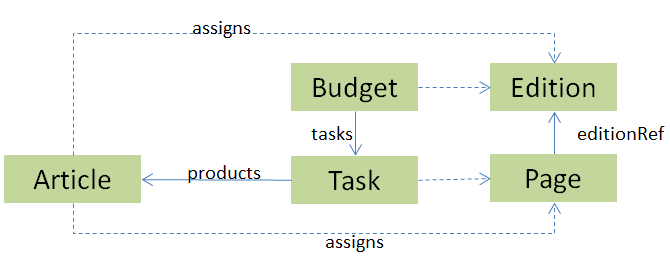
Recurring tasks and planning templates
A publication may have the need for a lead news story a lead sports story, a weather section a financial tables section, a ‘puzzles’ section which are common every day and need the same tasks repeating each day but possibly with different people. There is then a variable number of additional tasks based on the individual publication specifics for the day in question. To create the base set of tasks for each publication automatically and then add the individual publication specifics, you can create new budgets starting from a template instead from scratch, and the template may define the recurring tasks. The new budget is edited to fill (or change) the details of the recurring tasks.
