Notational conventions
| Option | Bold text indicates a menu command, a dialog box field, or a button. |
| Courier | Code samples, user-supplied variables. |
| ABC.XML | File name |
| CTRL+V | It indicates that you should press and hold the CTRL key, while pressing the V key. |
| Arrows > | Map out the menu path to a feature. Example: "Edit > Preferences > Extra > Startup." |
About collapsible text
Many paragraphs are displayed by default as collapsed. Such paragraphs are marked with the ![]() icon, followed by the paragraph header, blue, underlined. Click the icon, or the paragraph header to view entire text.
icon, followed by the paragraph header, blue, underlined. Click the icon, or the paragraph header to view entire text.
To expand all collapsed paragraphs at once in the Web help, click the Show/Hide icon on top of the help window.
![]()
To expand all collapsed paragraphs at once in the local help (CHM), click the Show/Hide Hidden Text under the topic header.
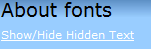
About graphic
Almost all graphic in GN4 Help is displayed in the reduced size. If you hover your mouse pointer over a graphic, a tool tip is displayed that instructs you to click the graphic to view full size graphic. If you click it again, it returns to the reduced size.
About chapters/topics headers
Headers of topics are in sentence-case. Headers of chapters are in title-case.
Topics with titles in gerund, e.g. 'Adding...' generally contain descriptions and general information, but sometimes also the step-by-step procedures.
Topics with headers in infinitive, e.g. 'Add...' are task-oriented, and contain only step-by-step procedures.
