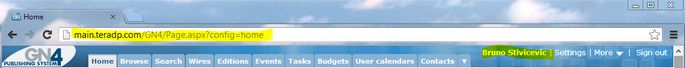Task: Get to know GN4 workspace
Who am I?
The info about the logon name is shown on the toolbar next to main tabs ribbon (Bruno Stivicevic), while the URL of the server is shown in the URL box:
What can I do?
The tasks you can perform are grouped in so called "main tabs," that appear in the tabs ribbon below the URL box (if displayed).
Typically, you can create browse content in folders (Browse tab), or you can search for any content (Search tab), search for Wires (Wires tab), manage editions (Editions tab), manage events (Events tab), manage tasks (Tasks tab), manage budgets (Budgets tab), manage user calendars (User calendars tab), manage address books (Contacts tab), publish to channel (Publish tab), manage statistical reports (Reports tab), undelete deleted items (Trash can tab), manage folders (Folders tab) etc. Note: access to the mentioned functionalities is subject of permissions (See Preventing users to access specific main tabs). Your tabs ribbon can contain more or less tabs.
Open or close a tab
To open a tab, on the tabs ribbon, click a tab to open.
You can open only one tab at a time.
View keyboard shortcuts
Press CTRL+K to display a list of keyboard shortcuts.
Main browser parts:
See GN4 User Browser
To learn more, see also
Home, Browse, Search, Wires, Editions, Events, Tasks, Budgets, User calendars, Contacts, Publish, Reports, Trash can, Folders,