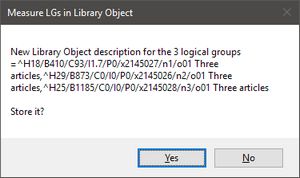Generate LG names, measurement and library object description
To generate LG names, measurement and library object description
1.Open a library object.
2.Right-click while your pointer is on the empty space of the library (or on the pasteboard), and then click Check LGs and Create names command.
3.In a popup menu that appears, select Remeasure LGs with estimate and then wait few seconds it finishes. The screen will blink during the measurement.
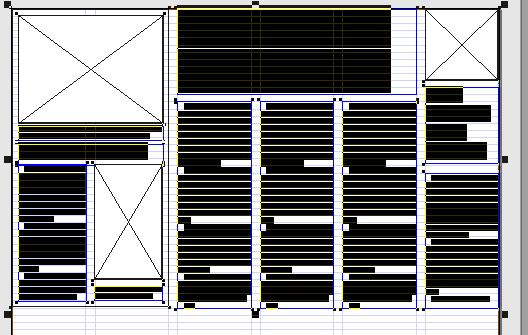
4.Fred will prompt you with something like this:
5.Click Yes.
6.Save and close the library object and then repeat all the steps with other APM-related library objects until the last one is done.