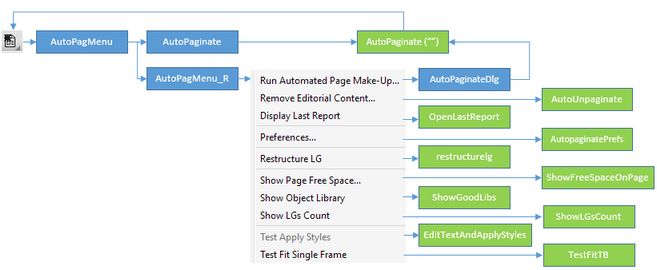General Flow Diagram
Note: the names listed in the boxes are the names of the system scripts in Page.vb and PageAutomation.vb.
The general flow diagram starts on the automated page make-up button in the Main toolbar.
The button is attached to the AutoPagMenu script.
When you left-click the button, it fires the AutoPaginate script that performs some initial checks and collects some data, and then calls the AutoPaginate(string) script that is the main initializator and loader of other automated page make-up related scripts, and it runs the automated page make-up directly.
When you right-click the button, it fires the AutoPagMenu_R script, that loads the AutoPagMenu context menu, defined in FRED4_TABITEMS.XML. From that menu, you can run the automated page make-up, remove the editorial content, display the last report, set preferences, and then perform some auxiliary actions, listed in the menu.