Wrapping around bounding box or contour
Normally, text in Fred4 wraps around contour, and it is not possible to set it to wrap around bounding box
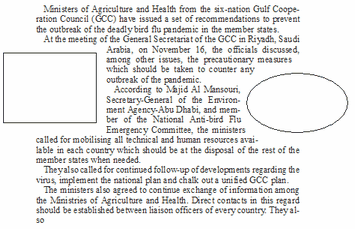
An exception is the case of images that have transparent background but not the clipping path. When you place such image, initially, it wraps text around bounding box (left). If you trace it (Images > Trace), then it wraps around contour.
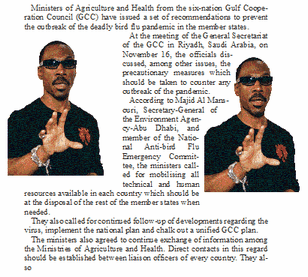
To restore wrapping around bounding box for a image you've traced in Fred4, on the Images menu, select Uncrop All.
To disable or change default wrap around images and captions, see Wrapping text around images with captions.
