Set article manual deadline in Fred4
Manual deadline of an article
You can enter a manual deadline for an article, if it's not linked/paginated and you still want to be able to track its deadline. To set a manual deadline, enter it in the attribute pane of the article (either in Ted4 or in Fred4).
Please be aware that the presence of the manual deadline prevents the calculation of deadline when such article is linked to a page. If so, then just reset the deadline and save the article.
To set or delete manual deadline for the article or for the element
| 1. | To set the deadline for the current article, double-click the field in the status bar, and it will display a dialog box. |
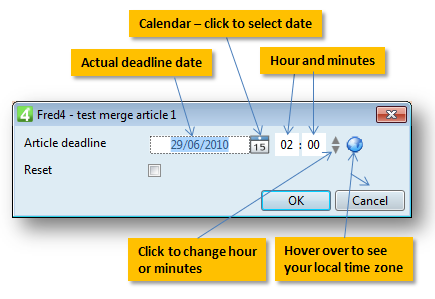
| 2. | Do one of the following: |
•To set the deadline, select the date and enter the time and then press 8 or click OK.
•To reset the deadline to the linked page value (if any), select Reset and then press 8 or click OK.
| 3. | Save the article. |
