Selection handles
The selection handles are available on the opened pages on the Pages main tab in Fred.
They appear around selected objects. On a single selected object, the handles follow the object rotation. On multiple selected objects, the handles appear over the common bounding box. On the following screenshot you see the handles around a single rotated object (left) and the handles around more rotated objects (right):
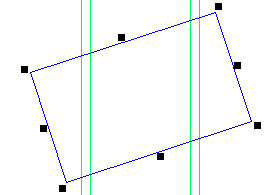
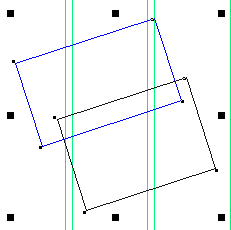
Fred4 designs handles eight small square handles around selected objects. Drag handles to scale the objects.
Corner handles allow resizing along horizontal and vertical axis at once, while middle handles allow resizing only along one axis at a time.
Note about 50% K backgrounds
When handles are drawn on a background of 50% black shade, sometimes they become invisible. If you often use 50% K backgrounds, a possible workaround would be to change the color profile for video (Edit > Preferences > Display > Video color profile), replacing the current one with a color profile that provides visibility of handles.
