About process colors
A process color is printed using a combination of four standard process inks: cyan, magenta, yellow, and black (CMYK). Also called reflective or subtractive colors, process inks filter light as it is reflected off the paper, allowing only certain wavelengths of light to reach your eyes. By adjusting the amount of any ink on the paper, the reflected wavelength changes, changing the color you see.
Use process colors when a job requires so many colors that using individual spot inks would be expensive or impractical, as when printing color photographs.
For best results in a high-quality printed page, specify process colors using CMYK values printed in process color reference charts, such as those available from a commercial printer.
Don’t specify a process color based on how it looks on your monitor.
All colors in Fred4 are stored as CMYK colors, although you can define them as RGB as well. LAB, HSB and other color spaces are not supported directly.
A square ![]() icon on the Color palette identify the process color type. On the Edit Colors dialog box, the process colors have nothing in the Spot column. On the following screenshot,the Green, overprintColor, Green Grass, Green Moss and Blue are process colors.
icon on the Color palette identify the process color type. On the Edit Colors dialog box, the process colors have nothing in the Spot column. On the following screenshot,the Green, overprintColor, Green Grass, Green Moss and Blue are process colors.
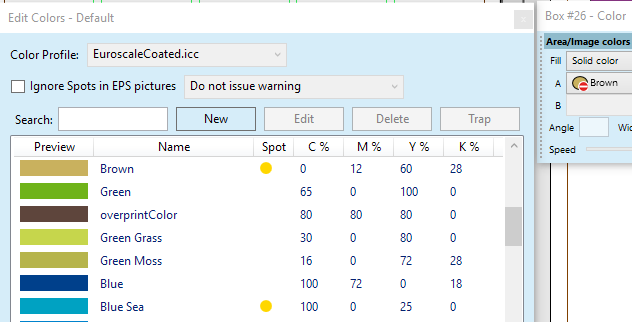
See also Using spot and process colors on the same page.
