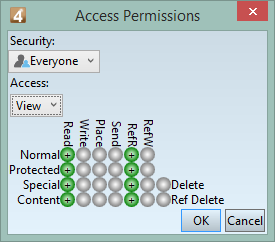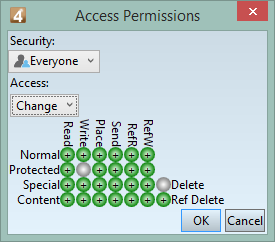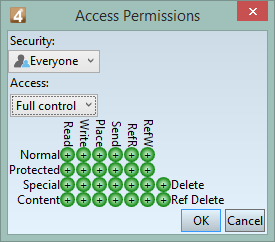Edit printing permissions
The System Administrator grants to users the permissions to select and edit existing print presets. Certain users may have access to many or all print presets for pages, page layouts and objects libraries, and other may see just few configurations or none.
Systems Administrators may grant independent permissions to any user or group, related to selecting a printing configuration (being able to see it in the list of configurations), or modifying it (temporarily or permanently).
The permissions for printing regard editing, deleting and assigning printers and print presets/configurations.
To create a new print preset, you must have the permissions on the print queue.
IMPORTANT: Pay a special attention on denials! If a user belongs to more groups, certain permissions may be denied on the level of another group and if the group has a higher priority of the one you're looking at, you won't see the denial, but it will be effective. Note also that denials may exist on the personal level too.
•For the Administrator group or superusers group, select the Full control preset. •For the Everyone group, select the View preset, except on presets that are not supposed to be accessed by everyone. |
To grant permissions to print In EdAdmin4, under Editorial Configuration, click Print Config. Select the configuration, and then on the Object menu, click Edit, or double-click the configuration. Under Access Permissions, select an existing permission and click Edit. Under Security, select the group or user, and then under Access, select the appropriate permission. Preventing users to print You can prevent specific users to print at all by denying them any permission to the printing scripts. Preventing users to print on specific devices For such users, make sure they do not have Read permission on the print presets that use those devices. Select the None preset. Preventing users to modify print presets For such users, make sure they do not have Write permission on the print presets. Select the View preset. |
View
Change
Full Control
|