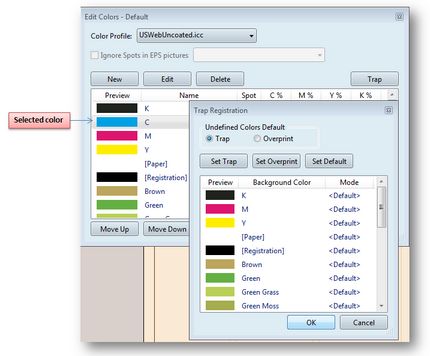Color trapping
Trapping allows to specify how the chosen foreground color should interact with background colors, for example, if you place a green circle on the red background.
Permanent colors
For the permanent colors, there are two choices:
•"Trap" means that the foreground color will make a "hole" in the background, therefore, it will print clean color.
•"Overprint" means that the background color will remain below the foreground color, therefore, the print result will be the mixture of two colors.
All the permanent colors, except K should be trapped with other colors. The color K should be set to overprint all other colors.
Use the Trap Registration dialog box to review, or edit trapping relation ship between the selected color and all other colors.
Note: the name of the current color is not displayed anywhere in the dialog box, but since the Colors editing dialog box is still open, you can see there which color is selected.
To select more permanent colors, hold CTRL while clicking. To select all colors, click Select all.
Quick colors
You cannot change color trapping of the quick colors.
Quick colors are always trapped with other colors when printing in composite, while they are trapped as the C,M,Y and K components when printing in color separation.
Description of the dialog box (permanent colors only)
Undefined colors Default
Select Trap, if you want all colors added from EPS images, to be automatically trapped with the current color (recommended).
Select Overprint, if you want all colors added from EPS images, to be automatically printed over the current color (not recommended)
Set Trap
Makes all the colors, selected in the Trap Registration dialog box, to trap with the color, selected in the Edit Colors dialog box. Recommended, except for K.
Set Overprint
Makes all the colors, selected in the Trap Registration dialog box, to overprint with the color, selected in the Edit Colors dialog box. Recommended only for K color.
Set Default
Applies to colors, selected in the Trap Registration dialog box, the setting, selected in the Undefined Colors Default.