About spot colors
A spot color is a specially mixed ink, as opposed to a CMYK mix of the four inks which make up process printing. A spot color requires its own printing plate. Spot colors can be produced in a much more vibrant range of colors, and can have special characteristics which aren't available in process inks, such as day-glow or metallic ink. The exact appearance of the printed spot color is determined by a combination of the ink as mixed by the printer and the paper it’s printed on, so it is not affected by the color values you specify or by color management. The spot color values are used to simulate it on the monitor and composite printer only (subject to the gamut limitations of those devices).
Because they only use one ink roller, one plate, and one negative, spot colors can reduce the cost of printing if you limit your ink choices to black and one spot color. For example, if you choose to print a red and black letterhead in process inks, you will actually need three inks on three rollers (with associated plates, etc): Magenta, Yellow, and Black.
Keep the number of spot colors you use to a minimum. If you are already printing a full-color piece, adding a spot color will dramatically increase the cost of printing. You will add one more color to the four colors needed to produce, for example color photographs. It then is a five-color job requiring five inks, five rollers, five negatives, five plates, etc.
Many companies make spot colors, but the most popular is Pantone, Inc. They not only make and sell inks, but they have a process which enables printers to mix the exact same colors from a set of base inks.
A round shape on the color palettes (Area/Image colors, Text Color/Effects) identify the spot color type. Moreover, if the page is not marked as a spot color page, to icons of all spot colors is added a stop icon, to warn you that you are not supposed to use them on that page. On the color editor, spot colors are all marked with the same yellow circle. On the following screenshot, color Brown and color Blue Sea are spot colors.
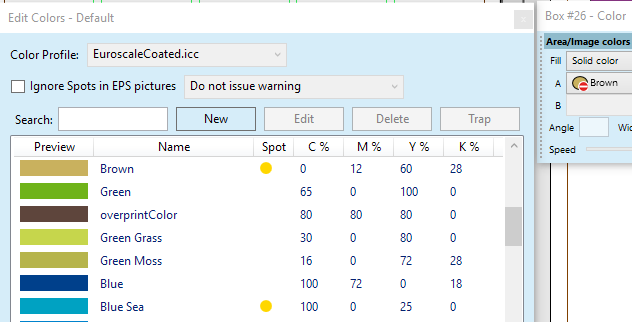
See also Using spot and process colors on the same page.
