About dragging corners
A dragging corner is a small area inside the object's bounding box (shape), practically in the inner corner. You can recognize the dragging corner area if you hover the pointer above it: the pointer changes into "hand". There are four dragging corners for each objects, including oval or irregular objects.
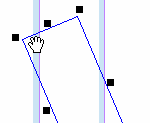
Dragging corners and snapping to grid
If you drag the upper left dragging corner, object will snap with its upper left edge. Use it in normal conditions, when positioning full size story boxes.
Drag other corners when placing objects (shorter than multiple of modules, or narrower than multiple of columns) to align them top right, bottom left, or bottom right.
Dragging corners and smart guides (2.1 or newer)
Note
All objects in Fred4 behave as "hollow" when you try to drag them. In other words, if you click any place near the object center and try to drag, the attempt will fail - you cannot drag an object in Fred4 except by dragging corners.
