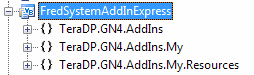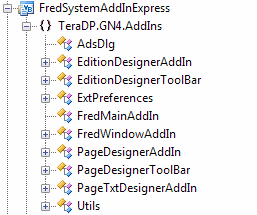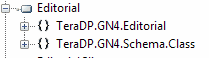Locating programming methods and properties in Visual Studio Express
To locate and understand GN4 methods and properties, you can use Object Browser in Visual Studio Express. It gives you a short description of methods and properties (no examples, though!).
First, load the GN4AddInsExpress.sln.
To display Object Browser, press F2, or on the View menu, select Object Browser.
Browser is by default set to browse All components.
You can restrict the view by selecting My Solution.
The list of available components is pretty long, and you can expand each item to display sub-components.
What's availalble?
There are two groups available:
There are 8 add-ins, marked with the VB icon
Have in mind that, practically, useful info are only in TeraDP.GN4.AddIns section, so, when you expand it, you will see the classes of the selected add-in:
If you click now on any of classes, in the right-hand side of the view, you will see the list of methods At the present time, for each method and property at most you will see the list of parameters, and in some cases also the short description. |
There are number of assemblies, marked by The contain one or more namespaces:
that in turn contain classes, and when you click a class, in the right-hand side of the view, you will see the list of methods At the present time, for each method and property at most you will see the list of parameters, and in some cases also the short description. |