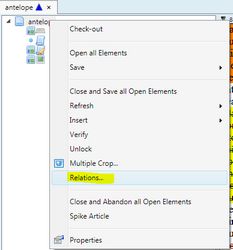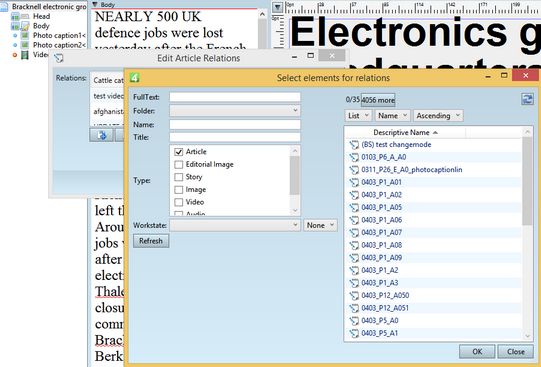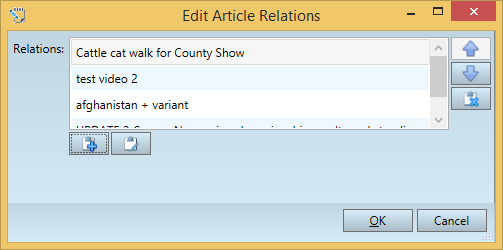Related content
You can relate one article (master) to one or more other articles or other content. Then, you may use this parent-to-child relation to automatically fill in a web page with related content.
Note that the relations are unidirectional. This means that no child-to-parent relation is automatically created by GN4 for the children content.
All the operations regarding related content are performed in the Edit Article Relations dialog box.
Right click the article root, and then select Relations... to display the Edit Article Relations dialog box. On the Edit Article Relations dialog box, click the On the Select elements for relations dialog box, enter an appropriate search criteria to locate content to relate, and then select one or more items, and click OK. Selected content is now related to the current article. |
Note: Order of related content is important for the Web publishing as the first related article in the list will be the first article displayed into the web page and so on. Right click the article root, and then select Relations... to display the Edit Article Relations dialog box. Select a content in the Relations list, and then click up and down buttons to move it up or down.
|
Right click the article root, and then select Relations... to display the Edit Article Relations dialog box. In the Relations list, select articles and then click Remove. |