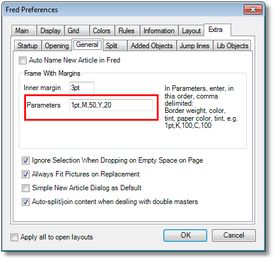Add fill to a frame
A default frame is transparent.
Toggle fill on a frame
Do one of the following:
•Press K.
The frame fill becomes black.
•Press W.
The frame fill becomes white (a color W is applied, if existing).
•Press CTRL+ALT+M.
The frame fill and border becomes as specified in your personal preferences.
•On the Area/Image colors palette, in Fill select Solid Color or other color options, and then in A select the primary fill color.