Constrained movements
You can constrain movement of an object to only vertical or horizontal. Moving object in constrained mode allow them to remain aligned with the original position. Diagonal constraint is not supported.
Hold SHIFT+ALT and then begin to move the selected object(s) where you want. Two new temporary guides cross the selected object(s). The color of the temporary guides is the one you've selected as your personal preference for user-defined guides.
Drag object vertically, or horizontally. Fred4 does not let the object move out of temporary guides. When you release the mouse button, the object is dropped on new position, aligned with the original position.
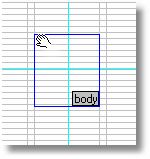
To release the snapping to guides in a constrained movement, hold also the CTRL key.
