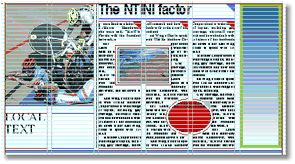Page view with baseline grid in front
This page view shows a full page grid (columns, and modules in function of baseline grid), with grid in front of all objects, margin box, text frames borders, and the article links markers. Such view is useful for newspapers that use lock to baseline grid, and want to have it clearly displayed.
Please notice that on the lower zoom levels, the baseline grid in front can make the text unreadable..
To achieve such view on the current page
On the View menu, ensure that Guides, Column, Module, Frames, and Images are selected, while Formats and Types and Text Information are not selected.
Moreover, on the Edit menu, click Preferences, and then on the Guide setup tab, under View, select Front. Also, set the baseline grid in the Set baseline grid option on the same menu.
Notes
•The Module option on the View menu won't display any modules, if you disabled module display in your personal preferences (Edit > Preferences > Grid > Modules).
•Since the baseline grid is page specific, i.e. you have to set it for each page independently, it is not possible to make such view as your default view, but Fred4 will permanently store the baseline grid setting for pages where you set it up.