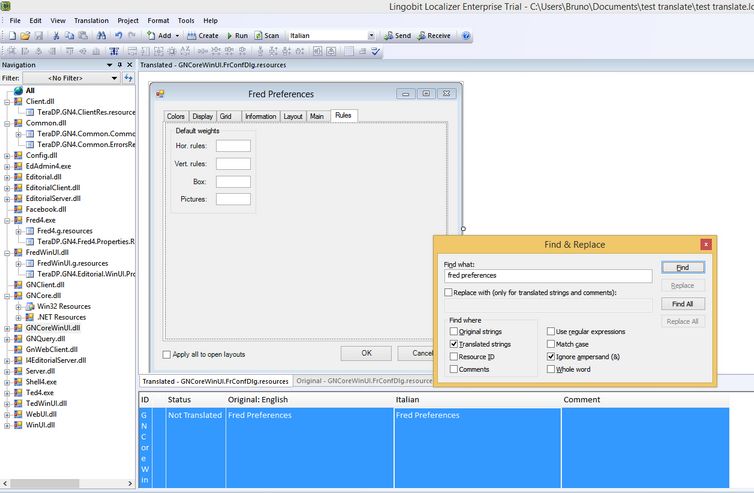Finding items for localizing
You can use the Find and Replace command in the Edit menu in Lingobit to find items to translate. On the following screenshot we were searching for the dialog box with the title Fred Preferences:
Note
•To search in all files, click All in the tree and then search.
•In order to see the preview of the dialog boxes, on the View menu, point to Preview and then select Auto.