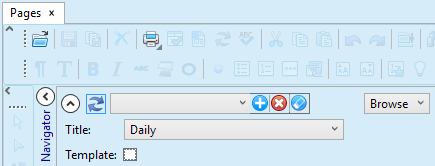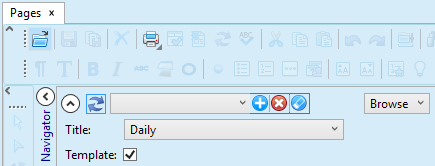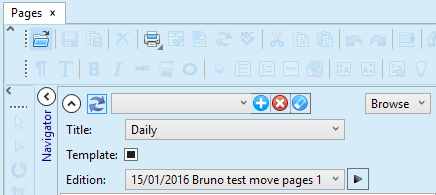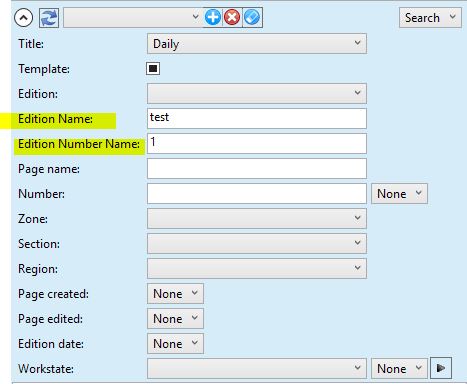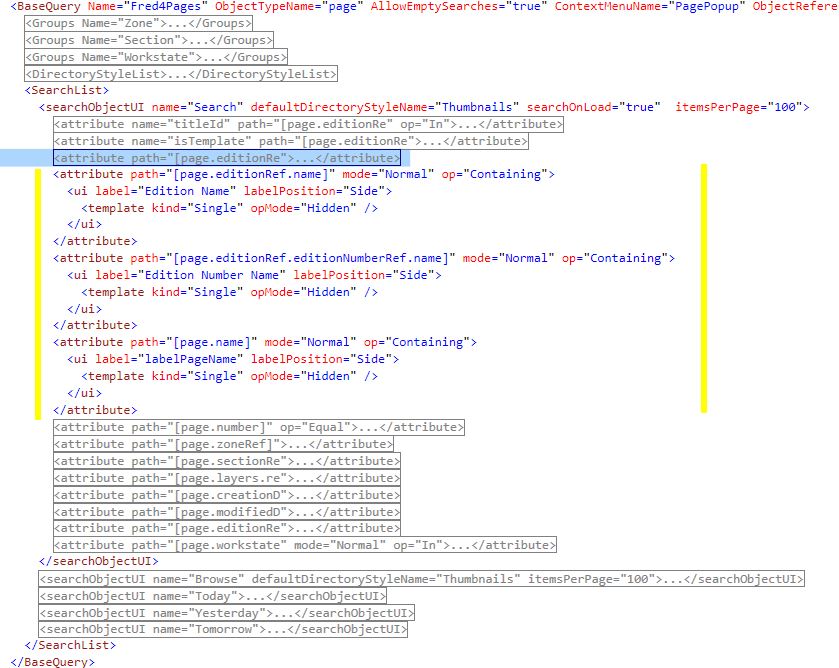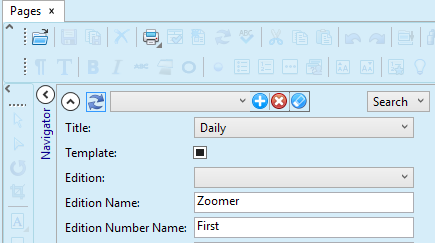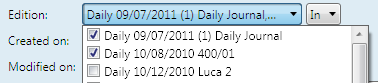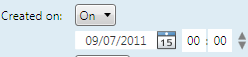Find pages on the Pages main tab
You can search for pages on the Editions, Tracking and Shell main tabs in Fred4, using various criteria.
|
On the navigator of the Pages main tab in Fred4, on the Pages navigator, ensure that Search is selected (upper right corner), then enter one or more criteria. Some examples •All pages of more selected editions: on Editions, select more editions.
•All pages, starting with a number 3, in all live editions: In Name, select Starting and then in enter 3. To limit search only on some live editions, select one or more editions on Editions. •All pages numbered between 10 and 21, in all live editions: Next to Number, select Between, and then write 10 and 21.
•Pages created on July, 9th, 2011. In Created on, select On, and then click the calendar and select the date. Important: edition date can be different than pages creation date.
•Pages, belonging to editions, created on specific date: On Edition Date, select the date. •Pages of all live editions in all live titles for today, yesterday, or tomorrow: in the top right corner, select the appropriate option. To filter the list of pages by titles, select one or more titles. |