Find articles assigned to an user
You can search content by assigned user. Typically, that's available in the article searches, and allows to narrow results to only selected assigned users.
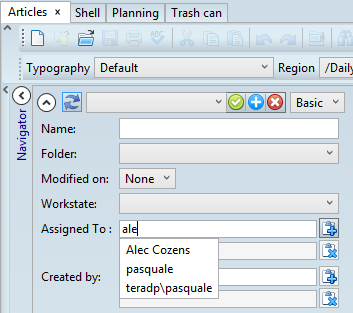
Click the Assigned To field, and then start to type the user name.
As you type, the auto-suggestions are shown in the list. Click to select the user to assign to and then click the Add icon:
![]()
The assigned user name appears in the field below:
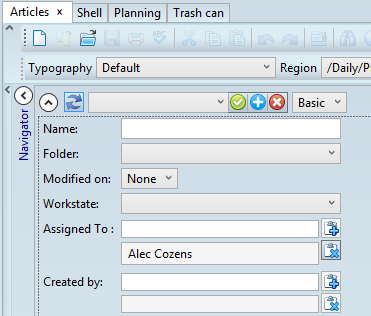
Click the ![]() refresh button.
refresh button.
