GNXCaption Film Video command
The Film Video button uses your device’s own interface for video capture to film a video and automatically upload it into GN4.


Once the video has been recorded, you can play a preview of it before confirming that it is acceptable for use.
If you are happy with the video, tap the Use button to prepare the video for upload to GN4. Before the video is uploaded you will be asked to give it a title.

During upload a progress dialog is displayed. Depending on the length of the video and the device’s current data connection, this could take several minutes.
Note: It is recommended that you use a Wi-Fi connection when uploading video.
Once successfully uploaded into GN4 you will be presented with the video’s Details screen. Along with the title, this information may be different system to system but could include the date and time the video was created, the creator, the last time the video was modified, the name of the modifier, the size, which story it is attached to and the duration. An example is shown:
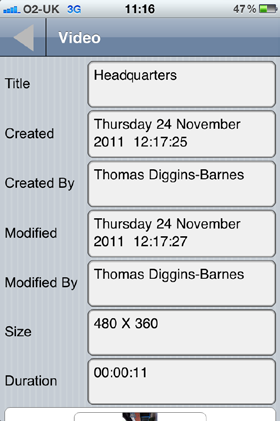
Uploaded videos cannot be saved to the device and will be lost if they fail to upload.
