Exporting editions to ePaper solutions
GN4 has an interface to the SoliDAM 'Callisto' product (http://www.solidgroup.nl/solidam/Callisto.html) that produces output for a variety of readers and on-line formats (Apple iPad & iPhone, Android smartphones, e-paper Web solutions, Kindle etc.).
Callisto expects one or more pages in PDF format together with the original texts in NewsML+NITF format and the page geometries in a custom XML format. Here is an example of GN3 output to Callisto (without the PDFs to save space):
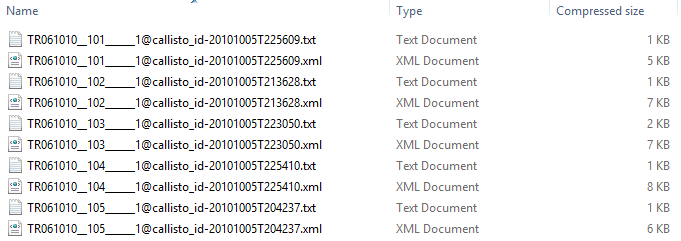
TXT files look like the one below, containing basic information about page, with id, size, and dimensions, and co-ordinates and dimensions of every page element, e.g. headlines, subheads, etc.
<page id='63667' number='1' name='1 - dinsdag 5 oktober 2010' pageH='1180675' pageW='822205' topM='275183' leftM='28450'>
<doc-id id-string='TR_ART0000000000000000000508197' class='head' x='586242' y='74724' w='121986' h='50200' />
<doc-id id-string='TR_ART0000000000000000000508197' class='subhead' x='586276' y='134080' w='120716' h='20080' />
<doc-id id-string='TR_ART0000000000000000000508198' class='kicker' x='28450' y='185398' w='136560' h='18066' />
<doc-id id-string='TR_ART0000000000000000000508198' class='head' x='28450' y='204473' w='133715' h='47742' />
<doc-id id-string='TR_ART0000000000000000000508198' class='subhead' x='28450' y='252093' w='133715' h='10040' />
Download Attachment: callisto.zip (359.84 KB)
The actual file name should be something like TR061010__101______1@callisto_id-20101005T225609.zip); and here are the SoliDAM guidelines on how to structure the files.
Download Attachment: callisto_guidelines.zip (115.72 KB)
The GN4 configuration contains a feed generating the NewsM-NITF files: executing
../do.ashx?cmd=feed&name=ArticleNewsML&ids=XXXX
returns the NewsML of all the articles contained in the page with id XXXX - ready to be included in the ZIP for Callisto. (It is possible to pass to the feed directly the id of an article or multiple articles as well). Please import Config\Global\GN4\feed_ArticleNewsML.xml and Config\Global\xsl_ArticleNewsML.xslt to load this feed definition.
Some aspect of the NewsML and NITF generated by this feed can be customized using various parameters - see the comments in xsl_ArticleNewsML.xslt for details.
The GN4 configuation contains also a feed generating the geometry files, executing
../do.ashx?cmd=feed&name=PageGeometry&ids=XXXX
returns the geometry XML for the page with id XXXX - ready to be included in the ZIP for Callisto. Please import Config\Global\GN4\feed_PageGeometry.xml and Config\Global\xsl_PageGeometry.xslt to load this feed definition.
There is no method to generate the complete ZIP of an edition or a set of pages at the moment being. To do it completely internally would require a worfklow activity producing a ZIP file - not yet available, and a way to generate and/or retrieve the PDF of the pages.
Finally, there is a publishing destination template 'articleNewsML' that creates NewsML+NITF files in the same format as above. These files can be sent to Callisto to create 'real time' updates of e-publications. Please import the data file Config\Data\GN4\pubTemplateArticleNewsML.xml and then create the publishing destination(s):
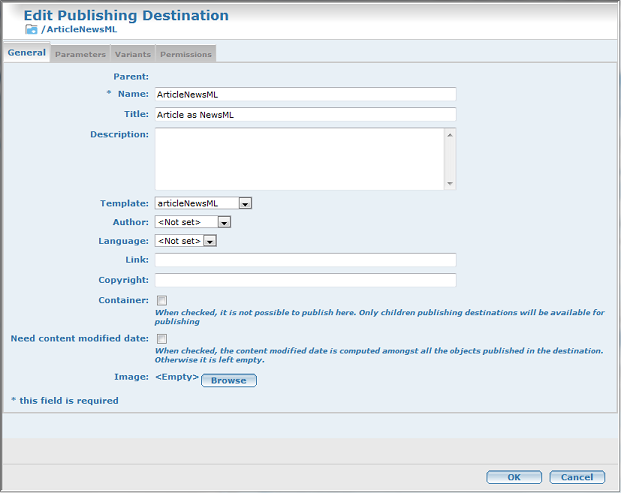
with parameters:
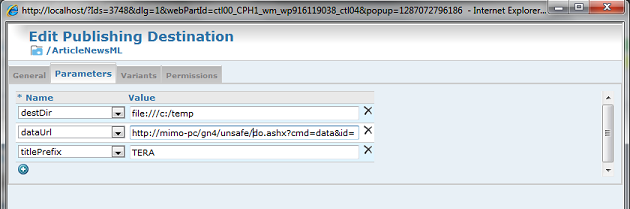
•'destDir' is compulsory and specifies the server / disk / directory where to write the NewsML files. It can be an FTP destination. Appropriate credentials (if needed) should be associated with the user /groups doing the publishing.
•'dataUrl' is used to compose URLs referring to the data (images, videos) used in the articles. These URL could be used by Callisto to retrieve the videos to display in the e-readers. In such a case it is necessary to specify the special 'Unsafe' application to allow access without a login to the data by Callisto. (This is an 'hack' - a better solution would be to generate static data files in a shared volume and provide to Callisto links to these files).
Other parameters (like titlePrefix) are optional - see comments in xsl_ArticleNewsML.xslt for details.
Edition export uses the workflow wf_ExportEditionToEPaper.xml (previously ExportEditionToCallisto) that exports a complete edition for Callisto or VirtualCom. To be used when interfacing with ePaper solutions from Solidam (Callisto) or Virtualcom. Please import the data files: Config/Data/GN4/securityScope_Default.xml defining the new user/group parameters needed for the ePaper export. Import the following config files: Config/Global/GN4/fred4_TabItems.xml Config/Global/GN4/wf_ExportEditionToEPaper.xml You can call the workflow from Fred4 client, on the Editions tab. The workflow accepts in input the id of a single edition and export all the pages in the edition that are in a specified workstate. All these pages should already have a PDF version ready stored in a (specified) variant. The output is a single ZIP file containg for each page the PDF, a NewsML file with the page textual content and references to the linked images or multi-media elements, a text (actually XML) with the page geometry. To export the pages in the '5 Ready' workstate of the edition with id 10790 to the c:\temp directory and using the 'PDF_[Smallest file size]' variant: cmd4 wf -name ExportEditionToCallisto -ids 10790 -pars "zipDestDir:file:///c:/temp;pdfVariantName:PDF_[Smallest file size];pageWorkstateName:5 Ready" Optionally the workflow will also export all the files referenced by the articles in the pages - i.e. the images, videos, audio etc. They will be exported with a fixed file name (equal to the data id) in a fixed directory. To make this work use the parameters dataUrl and dataDestDir - this first one should be set to the URL of the destination directory as seen from outside - i.e. by the Callisto server (e.g. ftp://teradp.com/ForCallisto/), the second one should be set to the path of the same directory as seen by the server executing the workflow - e.g. file:///d:/ftproot/ForCallisto. See comments in wf_ExportEditionToEPaper.xml for details on the parameters accepted by the workflow. Export data files when publishing article NewsML The ArticleNewsML publishing destination template can export the data files in a fixed directory, so that the Callisto server does not have to connect directly to the GN4 server. To do it specify the 'dataDestDir' parameter (it works as dataDestDir / dataUrl in the ExportEditionToCallisto workflow). Please import: Config\Global\GN4\wf_ExportEditionToCallisto.xml and re-import ('cmd4 import' - is a data file) Config\Data\GN4\pubTemplateArticleNewsML.xml Note that both things require at least the build 1.2.1031.0 or newer- they use the new options of the LoadData activity introduced today. |
See also
http://forum.teradp.com/topic.asp?whichpage=1&TOPIC_ID=680ບ
