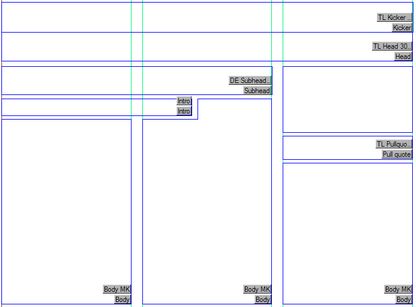Example: Replicate page template level formatting
Sometimes you will want to replicate the page template level formatting. This is not natively supported by GN4 but you can simulate it by organizing formats properly.
The page template level formatting is often used in InDesign- or Xpress-based systems. You use a page template to create, by copying from, a new production page. The new production page inherits all the text formatting styles of the selected page template. The styles are not shape-based, but they are common to all the shapes. Therefore, when formatting any page element, e.g. the body text, you see all the styles, e.g. also the headline styles. |
GN4 natively uses the formatting break down to the level of the article element (head, body, subhead etc.). On the following screenshot you see an article layout in which the kicker frame has the TL Kicker 32 Red format, the headline frame has the TL Head 30 format, the subhead frame has DE Subhead format, and so on. In every GN4 article, the formatting can be different. Therefore, a page with 7 articles that contain 30 elements can have up to 210 different formats! This approach has been chosen because the GN4 is not the paper production centric, therefore, the formats are not tied to a page. Assigning formatting to article elements makes the content formatting more neutral - the same formatting element can be interpreted in a different way in each publishing channel. |
You can simulate the page template level formatting in GN4 by organizing the formats properly.
|