Configure text estimating for Fred4
Preparation
| 1. | Launch Fred4 and open any scrap page in the appropriate page format, and with appropriate master page. If required, change master page. |
| 2. | Create a text frame, as high as average short leg of your newspaper, and link it to a new article or text. Note: this procedure cannot be carried out on an unlinked text. |
| 3. | Double-click the frame, and write or copy some sample text, which represents your typical wording. |
| 4. | Cut text to fit entirely in the frame, and then - while still editing text - on the File menu, point to Properties, and then select Statistics, to display the text statistics. |
| 5. | Write down the height of the area in points, and the number of words or characters. |
| 6. | Increase the height of the text frame to average medium leg, add more text until it fits and repeat the counting. Write down again the height of the area, expressed in points, and the number of words. |
| 7. | Repeat previous steps, in order to collect three to five pairs height/items: more pairs you measure, more precise will be your estimating. In any case, include the full heigth frame. |
| 8. | Repeat all of the above for different column widths. In any case, include also a full width frame. |
At the end, you will have a table like this one (in this example, only two column widths are displayed)
Column Width |
Column Height |
Number of Words |
100pt |
250pt |
102 |
100pt |
500pt |
218 |
100pt |
1000pt |
457 |
146pt |
250pt |
124 |
146pt |
500pt |
230 |
146pt |
1000pt |
530 |
At least three different heights are required for each column width. At least two different columns are required.
Execution
| 1. | Run the EdAdmin4, and then under Editorial Configuration, and then click Typographies. |
| 2. | Double-click the typography to edit. |
| 3. | On the WordEstimate tab, click Format to format content - if any. |
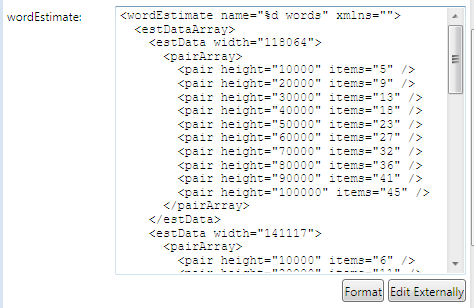
| 4. | Write XML as in the above example, with your values and with your measurement unit, e.g. if your values correspond to number of characters, enter 'characters' or what you want instead of 'words'. |
| 5. | Click OK and then exit EdAdmin4. |
To display estimating, use Fred.GetWordsInArea(0) or Fred.ObjWordsInAreaDlg(0) (for linked and unlinked frames), or Fred.TxtWordsInAreaDlg(0).
See also
