View or change creation order of objects
The order of objects creation is important in Fred4, especially when linking frames or multiple article images. Therefore, you may want to review or change the elements order (called also Z-order).
Note: the recommended way to review the order is the Tool Palette, and the Order Object field.
View creation order
| 1. | On the Window menu, point to Palettes, and then click Tool. |
| 2. | Click the page element and then read the order on the Order Object field. The first object is numbered as 1. |
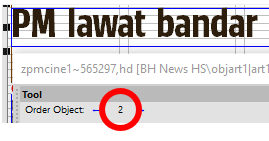
Move to the next or previous object
On the Tool palette, click the arrow icons close to the order number:
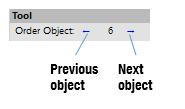
Change creation order of objects (making them consecutive)
| 1. | Identify all the objects you want to order. |
| 2. | Select the object you want to be the first. |
| 3. | Press CTRL+F. |
| 4. | Select the object to be the second. |
| 5. | Press CTRL+F again. |
| 6. | Continue so till the last object. |
