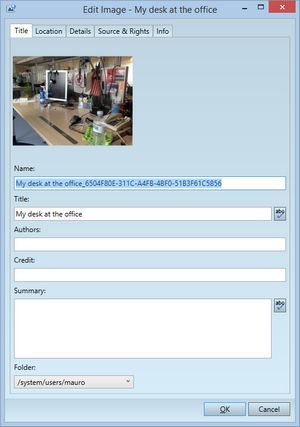Edit media gallery content
To edit the media content in an open media gallery, check-out the gallery first and then select the content on the gallery listing. Rght-click the content, and then do one of the following:
•To edit the content properties, select Edit Media Object. The standard property dialog is displayed where you can edit the metadata.
•To edit the content title, click the field and then type a new title.
•To edit the content caption, click the field and then edit the caption.
•To restore the original caption, right-click and then select Reload original captions.