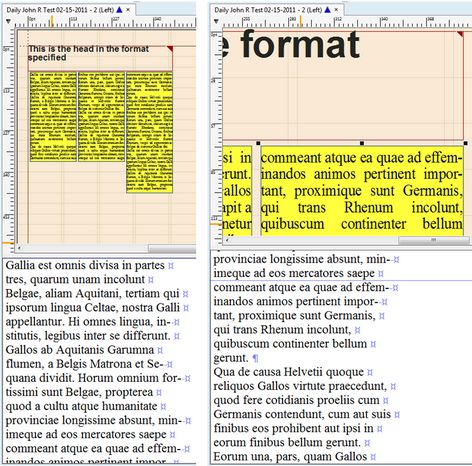Zoom text while editing text on page in Fred4
You can zoom text (displayed in a frame on a page) while editing text on page on the Pages main tab in Fred4, either in "on page" mode, or in the Text Editor.
1.Click on the page within the area of frames being edited.
2.Hold CTRL and:
•Roll the mouse wheel forward to zoom in.
•Roll the mouse wheel backwards to zoom out
The screenshot shows a distant zoom (left), and the closer zoom (right), achieved by rolling mouse wheel forward.
Fred4 does its best to keep the relevant area in the view. In case that while zooming the point of interest gets out of the view, press ALT and then drag the page where you want.