Edit page text on the Articles main tab
You can also edit the paginated text on the Articles main tab (as long the text you are editing is not a local text).
To edit the paginated article on the Articles main tab
1.First, make sure you are not editing text on page or in Text Editor or end the text editing.
2.Right-click any of the article frames on page and then click Edit on Article tab.
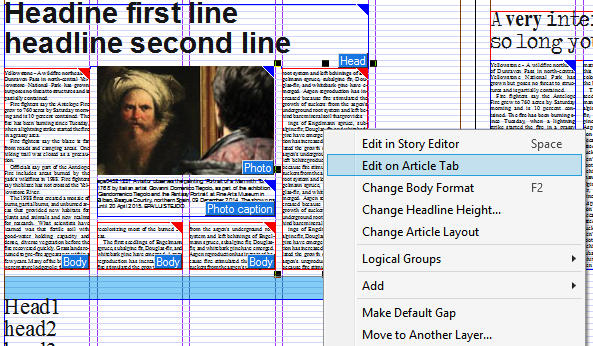
The Articles main tab is put in focus (or opened) and the article is opened there.
