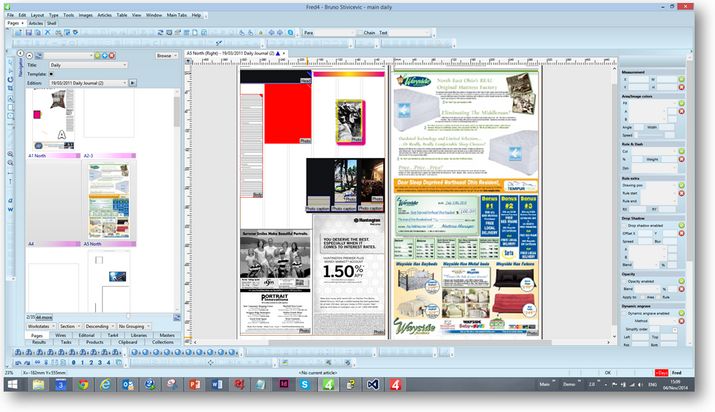Display pages in facing pages mode
To display pages in the facing pages mode, on the Layout toolbar, click the Facing pages button (5th from left). This displays the pages with 0 pasteboard width in the middle.
Which pages can be displayed as facing?
•A consecutive even page and an odd page, e.g. pages 2 and 3.
•A non-consecutive even page and an odd page, e.g. pages 2 and 7.
•Which pages cannot be displayed as facing?
•The first page and any other page.
•An odd page and an even page.
•Any other page and the last page.