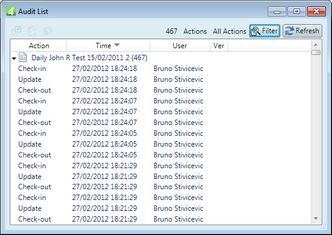Task: Display history of selected element, or page
Display element history
1.Select an article element or a image.
2.On the Window menu, point to Palettes, and then select Audit.
3.Click Filter and then select which actions to display.
Display page history
1.Click the page anywhere on the empty space (to deselect all).
2.On the Window menu, point to Palettes, and then select Audit.
3.Click Filter and then select which actions to display.