Display Exalead refinements in I4
You can use Exalead Refinements in I4. When a full-text search is performed using the Exalead search engine, a button is available that toggles the display of the refinements panel:
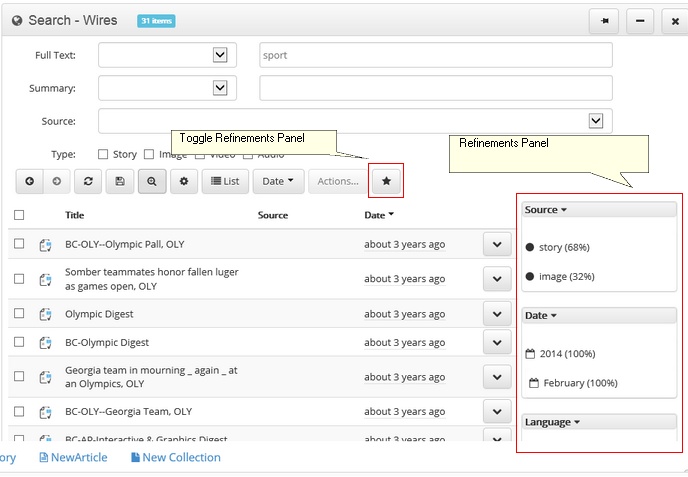
A category can be refined by clicking on the category's name. The cursor changes to a hand when hovering over the name. The following show a refinement on the story category:
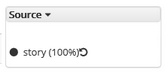
Clicking on the circular arrow will undo the refinement.
A category can be excluded by clicking on the icon before the category's name. The cursor changes to a hand and the category's name is displayed with a line through it when hovering over the icon. The following shows having excluded the story category:
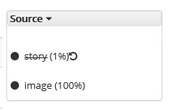
Clicking anywhere in the excluded category will undo the restriction.
Full-text searches are defined in the search context using the fullTextBox:
<searchForm>
<ssc:and>
<ssc:fullTextBox path="nav:text" label="Full Text"/>
