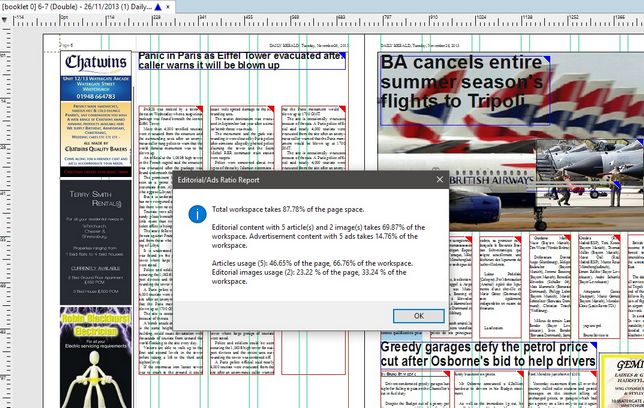Display ads/content ratio of a page
On a currently opened page, on the Layout menu, click Show Ads/Content Ratio.
Editorial/Ads Ratio Report
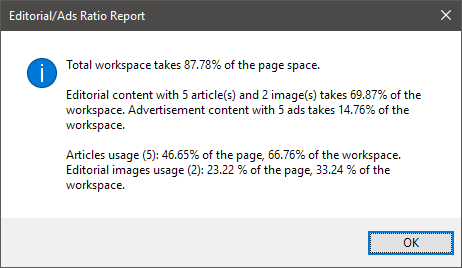
The report displays:
•The total workspace percentage, that is the page size minus margins. This value is constant on the same set of pages.
•The percentage of the area covered by the editorial content (articles and editorial images on the layers of the editorial type). The area does not include the gutters and other spacing between page objects, therefore, it is unlikely it will ever reach 100 percent, except if a single frame covers all the page workspace (that is unrealistic).
•The percentage of the area covered by the advertisement content (articles and ads/images on the layers of the advertisement type). The area does not include the gutters and other spacing between page objects, therefore, it is unlikely it will ever reach 100 percent, except if a single frame covers all the page workspace (that is unrealistic).
•The editorial article usage: the number of articles is given in parenthesis, with the percentage of the page usage (including margins) and the percentage of the workspace usage (without page margins).
•The editorial images usage: the number of editorial images is given in parenthesis, with the percentage of the page usage (including margins) and the percentage of the workspace usage (without page margins).
Note
The calculation and the display can be customized by creating a custom script.