1.On the Library pane in the Navigator, select a library to edit, click the > menu button next to the library name, and then select Edit.
2.In the APM Category, select <Not set>.
3.Click OK.
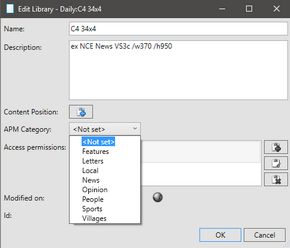
Such library and all its objects won't be considered any more in APM session.