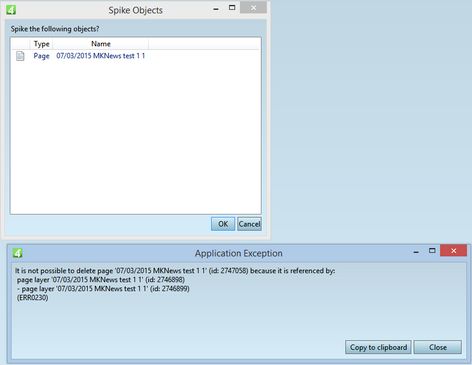Deleting content in listings and trees
Generally, you can delete the content shown in listings and trees, if you do not need it anymore, and if the content is deletable.
To delete from a listing a content you do not need anymore, select it, and then on the File menu, click Delete Selected Objects (where available), or right-click it, and then click Delete (where available).
Which content is deletable?
As the deletable content, GN4 considers all stand-alone content, i.e. not referenced by other content.
For example, an article is typically deletable, unless it is published on a publishing destination, or linked to one or more pages.
What happens when you delete a deletable content?
When you delete a deletable content in listing and trees, it get marked as 'spiked', and it remains in the system until expiration (if set). While the content is still in the system, you can undelete it.For the details about expiration, see About expiration Rules. For the details about undeleting, see About deleting and purging.
What happens when you attempt to delete a content that is not deletable?
For example, when you attempt to delete a page from the Pages navigator, the following error is displayed:
As the page is references by two page layers, it cannot be deleted from the listing - you need to go to the Editions main tab, check it out and delete it from there.