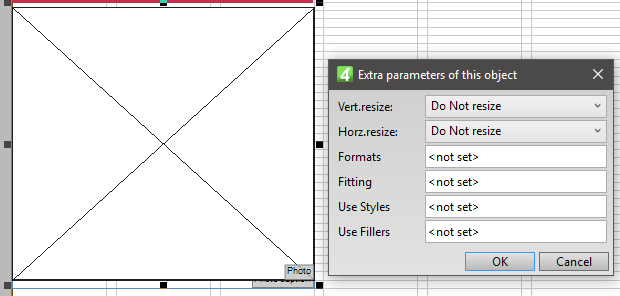Define the images resizing for the text fitting purpose
In the library object, select the image box, and then in Vert. resize select the allowed percentage for the vertical resizing of the image for the body text purposes.
In other words, if the body text is too long, the image can be shrunk vertically down but not more of the specified percentage, related to the original image height. If the body text is too short, the image can be stretched vertically. The shrinking and stretching will not distort the image: a combined action of resize and auto-crop will be applied on the image.
The horizontal resize limit is not yet implemented.