Page deadline
Page deadline is 'relative' to the deadline of the edition or plate where it belongs. Use the Page data palette on the Editions main tab to set deadline gap or absolute time for one or more selected pages. On the following screenshot, we specified -25 minutes as a page gap, and the "At" deadline is automatically recalculated.
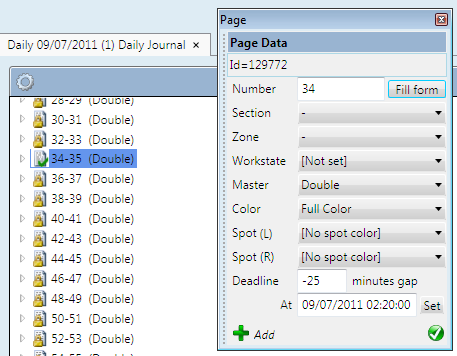
Typically, you set a page deadline as "- time in minutes".
The final page deadline is calculated as:
PageDeadline = EditionTime - PlateGap - PageGap
For example, if the edition deadline time is 22:00 of the specified date, and plate deadline is -150 (which means that this particular plate must be ready two hours and thirty minutes before the edition deadline), and the page deadline is -80 (which means that the page must be ready one hour and twenty minutes before the plate deadline), it means the page must be ready at 18:10 of the specified date, otherwise it will be considered late.
