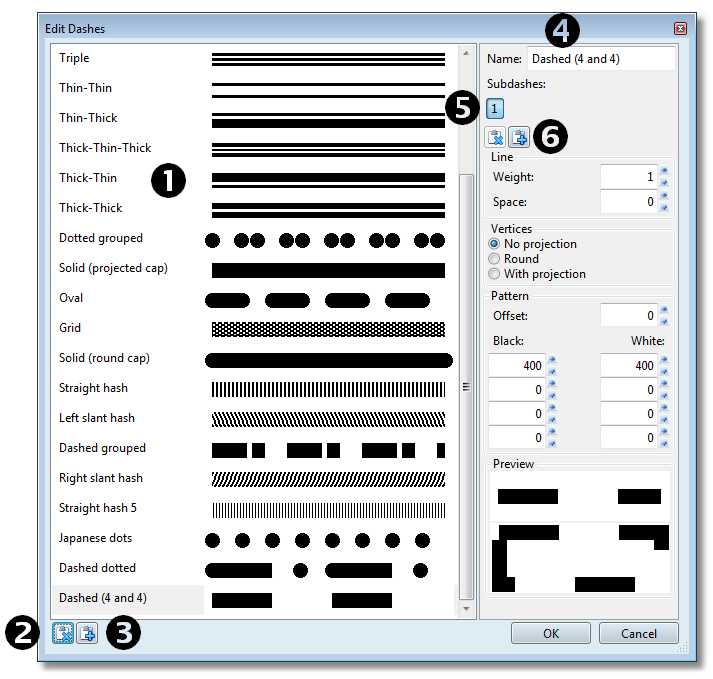Stroke styles editor
The Stroke styles editor (Dashes editor) is available in EdAdmin4, version 1.4 or newer.
Display Stroke styles editor
1.Run EdAdmin4, and then under Editorial Configuration click Typographies.
2.Double-click the typography you want to edit stroke styles for.
3.In the dialog box, click Edit next to Dashes.
Stroke styles editor description
(1) list of defined stroke styles. The list can contain up to 64 single or multiple stroke styles.
(2) delete the selected stroke style
(3) add a new stroke style (the default name is New dash)
(4) Name of the stroke style. The name is displayed in Fred4 and Ted4 and used in GNML tags
(5) subdashes zone. Contains 1 to 8 subdashes. For single stroke styles, the subdash list contains only one element (the main dash itself).
(6) delete and add subdash
Moreover:
•The weight and space of subdash line allows you to define the position and distance of the main and subdashes.