Crop Tool
Press C to activate the image crop tool ![]() .
.
Use the crop tool to crop a image in a regular, rectangular mask. Click a handle and then drag inside the image to crop, and outside the image, to uncrop (if possible).
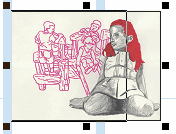
While the tool is active, the pointer looks like ![]() . To return to the normal tool
. To return to the normal tool ![]() , press Esc or N or click the normal tool
, press Esc or N or click the normal tool ![]() .
.
