Create image placeholder for the first article
After we placed the top rules, we should add the picture placeholder.
To create a image placeholder
1.Press I and then drag the picture placeholder over 4 columns.
2.Adjust the values as on the following screenshot.
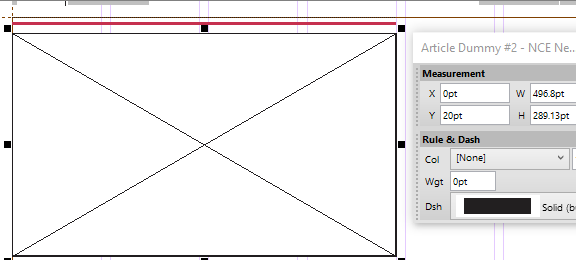
About the measurement differences
The measurement, taken from InDesign is a bit adjusted: the tiny left offset of 0.088pt has been zeroed. The tiny difference of the Y-position has been rounded in Fred, also to follow the page nudge which has been set to 10pt. The picture width was slightly increased to reach the snap on the 4th column. The picture height was slightly reduced, to keep the image bottom edge on the grid.
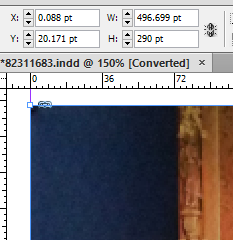
u Proceed to the next topic in the table of contents.
