Copy new fonts in the PDFLIB folder
When you import new fonts in GN4, that is just the first step of three:
•You have to install the same fonts on every IIS server (Windows/Fonts)
•You have to copy the fonts in the C:\Program Files\Common Files\TeraDP\PDFLib\Resource\Font folder on every IIS server.
Should you forget to do it, otherwise, the error message is displayed:
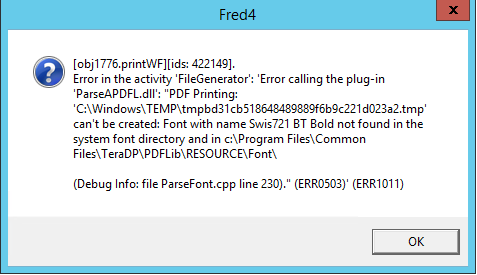
Behind the scenes
The folder C:\Program Files\Common Files\TeraDP\PDFLib\Resource\Font contains also the AdobeFnt13.1.lst file that is automatically regenerated on the first print from Fred.
In case that all the fonts are copied in all necessary places but the font still will not print, check that the name of the GN4 font is the same as specified by FontName in the AdobeFnt13.1.lst.
In case of the error message shown previously, in the AdobeFnt13.1.lst file there is:
FontName:Swiss721BT-Bold
The fix was to change the "Name" of the font in EdAdmin4 and the problem was solved.
Follows one example of the content of the AdobeFnt13.1.lst file:
FontName:CourierStd-Oblique
FamilyName:Courier Std
StyleName:Medium Oblique
FullName:Courier Std Medium Oblique
MenuName:Courier Std
