Convert an irregular frame into placeholder, keeping the shape
This topic explains how to convert an irregular frame into an image placeholder, while maintaining the shape.
The following screenshot shows three steps:
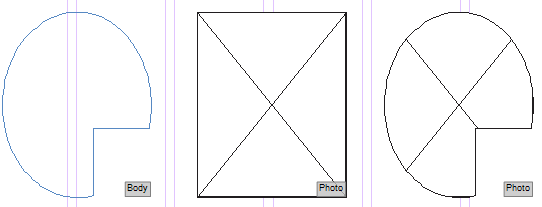
1.Select an irregular frame (the leftmost on the previous screenshot), and then press CTRL+C. Right-click the irregular frame, point to Add To/Replace, and then click Replace with Image. The frame temporarily looses its shape (in the middle of the previous screenshot).
2.Press SHIFT+V and then make sure that all check boxes are ticked (as on the next screenshot), and then click OK. The image placeholder restores the original shape (the rightmost on the previous screenshot).
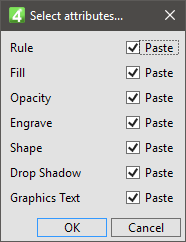
3.Click OK.
