Configure the behavior when adding objects to selected
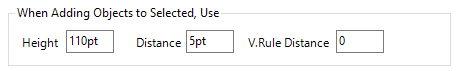
When adding a frame using the "Add Frame Below" feature (SHIFT+F)
You may want to configure the behavior when adding objects to selected using the Add Frame Below feature (SHIFT+F). Change the values in Height and Distance boxes.
The default values are:
Height (of the added frame): 110pt
Distance (vertical of the added frame from the bottom of the selected frame): 10pt
When adding vertical and horizontal external rules to objects
You may want to configure the behavior when adding rules to selected objects using the Alt+A, Alt+B, Alt+R, Alt+L, or by Add Rules method.
Distance field refers to the vertical distance between added top or bottom rule and the objects.
V.Rule Distance field refers to the horizontal distance between added left and right rule and the objects. Set to 0 to use the half of a gutter automatic value. Set to a positive value different than 0, e.g. 3.5pt to define that distance.
Notes
•This functionality uses the variables AFB_FrameH, AFB_FrameD, AFB_RuleD.
•The V. Rule Distance is enabled since the 2.3.2811. In previous builds it was unused.
