Configure refinements with custom lists
You can re-configure the Exalead refinements by adding new items. Follows a short example of adding name of few Formula One drivers and teams, saved in a file ontologyPilots.xml
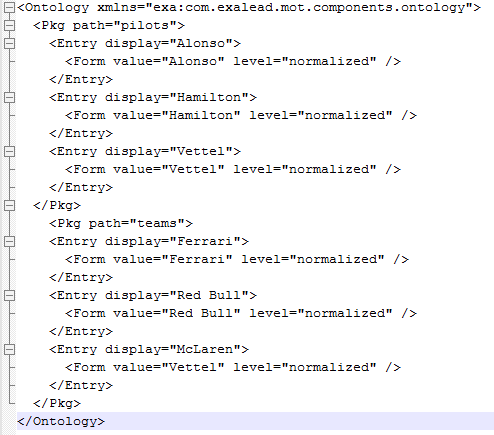
After copying it locally, you need to compile it with the following command:
<DATADIR>\bin\ cvconsole.exe compile -ontology <PATHTOFILE>\ ontologyPilots.xml <PATHTOFOLDER>\ontologyPilots
Once you have done this step you must enabled the semantic process in the pipe line:
in the tab "semanthic processor" add a process "ontology matcher" and configure it as follows:
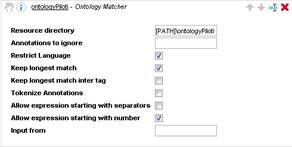
Finally, add the mapping of the data extracted :
In the tab "Index Mapping " \ Annotations add a mapping as follows:
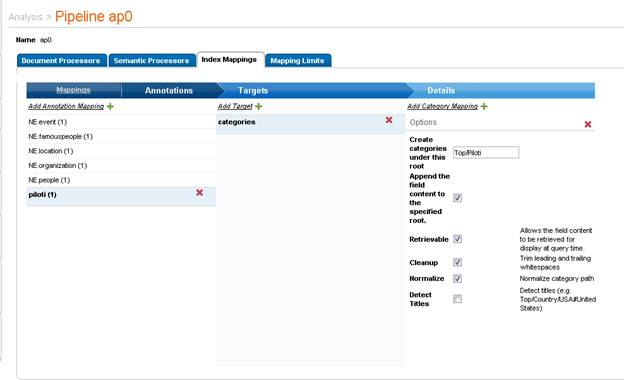
Finally map the category on the search logic.
Note
This is documented from the page 37 in the http://tech.teradp.com/tech/download/exalead/doc/5.x/EN.V5.SemanticGuide.pdf
