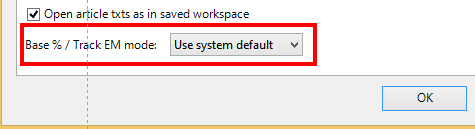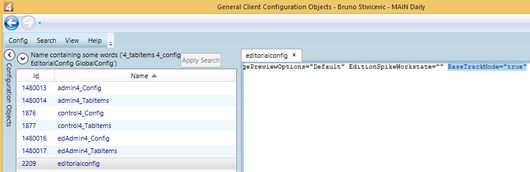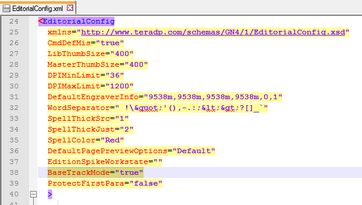Configure base as percentage and tracking as EM
Since the version 2.2, you can turn on the character horizontal scale (character base) displayed and editable as percentage, and the text tracking, displayed and editable as 1/1000th of EM-space, on the level of the GN4 system, or on the personal level.
By default, this functionality is turned off, to maintain compatibility with the previous GN4 versions.
When you turn the new functionality on, the change is visible on the Text Font palette when editing formatting in Ted4, Fred4 or EdAdmin4: the labels change to Base % and Track EM.
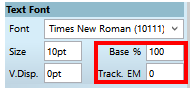
To turn on the base as percentage and tracking as EM on the system level
Edit the EditoriaConfig and add the BaseTrackMode="true" . The first screenshot shows the view in the EdAdmin4, with the statement added, and the second screenshot shows the EditorialConfig.xml file being edited in the Notepad++. Have in mind that XML is case sensitive, so enter the statement exactly as specified here:
To control the behavior on the personal level
Users can control the behavior on the Main tab of the Text Editing Preferences dialog box. The default value is Use system default, which follows the global setting. Other settings are Disabled, which maintains the values as they were in GN4 versions prior to 2.2, or Enabled, that turns the new behavior on even if it is not enabled on the global level.