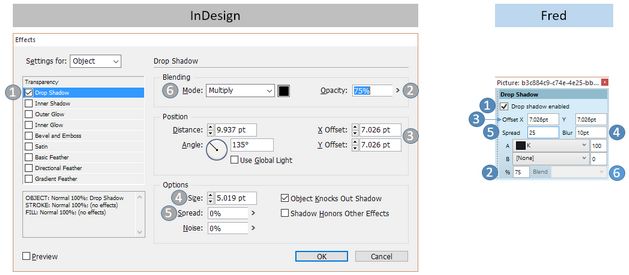Comparison of drop shadow controls (version 2.3 or newer)
This topic compares the drop shadow controls of InDesign and Fred. The controls with the same purpose are numbered the same.
1.Drop shadow enable check box.
2.Opacity percentage. To obtain the same effect, Fred value is a bit smaller than the InDesign's one.
3.X and Y offset.
4.Blur/Size: the value in Fred should be twice as big as the InDesign's one.
5.Spread. Controls where the softness starts. In Fred, on 0 spread, the softening starts immediately. On 50, the softening starts in the middle of the shadow. On 100, the shadow is hard.
6.Mode: actually unsupported in Fred 2.3, but it is planned for 2.4.