Command zone
The Command zone appears on the Results Navigator below the results zone. You cannot collapse the command zone.
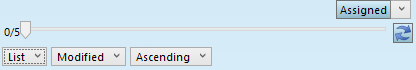
It contains:
•Type selector: Select what to display Assigned or Linked. Assigned is the default choice.
•Counters (selected/total)
•Slider: drag the slider to switch to another directory style, or to change the size of the thumbnails.
•A copy of the ![]() refresh button.
refresh button.
•Style selector: selects one the available result styles.
•Sort selector: selects one of the available sorts.
•Sort order selector: Ascending or Descending.
