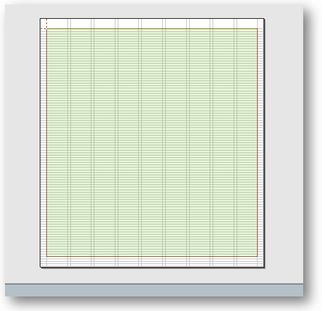Page workspace
Page workspace corresponds to the area within page margins. That's where you put the page objects. On the following screenshot, the workspace is highlighted in a green color.
About page workspace coherency
Page workspace dimensions and grid must be coherent. In other words, the workspace width must be exactly and precisely a sum of all column widths and all column gutters but one, and the workspace height must be exactly and precisely divisible without remainder by the modules height and vertical nudge.
Calculating page workspace
The page workspace area is calculated from the size of the page print area by subtracting all the margins. For example, if the page width is 790pt and left and right margins are 20pt each, the horizontal workspace is 790pt-20pt-20pt=750pt. Please note that the value of the workspace height must be divisible with default leading.
Relation ship between various workspace elements:
•Workspace width WW is the difference between page width PW and sum of horizontal margins LM and RM: WW=PW-(LM+RM). WW must be equal to the sum of width of all columns CW and all gutters, where "n" means number of columns: WW=CW*n + GW*(n-1). Here we assume that the width of all the columns is the same.
•Workspace height WH is the difference between page height PH and sum of vertical margins TM and BM: WH=PH-(TM+BM). WH must be divisible without remainder by the height of a module. The module height must be divisible without remainder by the vertical grid nudge.
All values may be read by the VB.NET commands.
See also