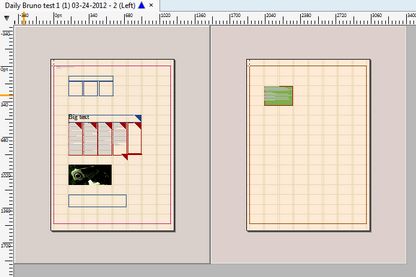Pasteboard
The page pasteboard zone surrounds a page. Every page has own pasteboard, but all pages share the same pasteboard dimensions.
A pasteboard size change do not affect the page itself (content and geometry).
Although you can place shapes cross multiple pages, they "belong" to the page where the top left corner resides, and won't be printed on other pages. On the following screenshot, the brown rectangle belongs to the page on the left side, it will be printed with that page, but cut till the page width, and the rest of the shape won't appear at all. If you print the page on the right side, the shape won't be printed there.
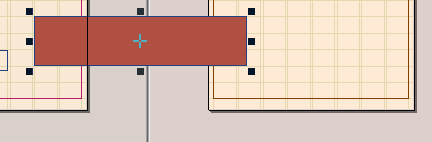
The standard snapping algorithm is limited only by pasteboard.
See also
Customizing pasteboard and guides